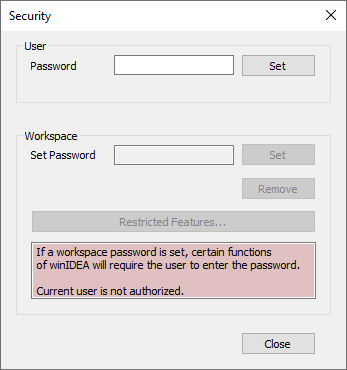Workspace Security
With a password, you can assign a security level to a workspace and restrict unauthorized users from accessing critical functionalities. An authorized user obtains permission by entering the same password.
Set password
By setting a Workspace password, you restrict certain functionality to authorized users only.
1. Open Tools / Security.
2. Via the Restricted Features button, tick those functionalities, for which you want restricted access.
3. In the Workspace section, enter a password and confirm it by the Set button. When the workspace is successfully password-protected, the description area turns red.
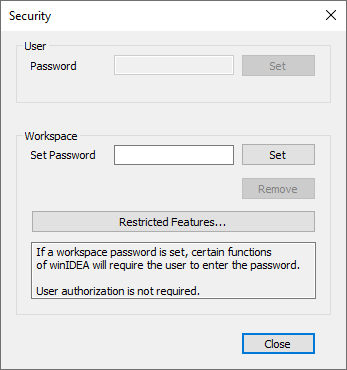
|
Only the authorized user is allowed to change the Workspace password and modify the Restricted Features. This can be done only when the description area is in the green stage. |
Access to restricted functionalities
As an authorized user, you have to enter the set workspace password to access restricted functionalities.
1. Open Tools / Security.
2. In the User section, enter the set password and confirm it by the Set button. When successfully authenticated, the description area turns green.