Configuration
The XCP Master (i.e. CANoe, CANape) and the XCP Slave (winIDEA XCP Plugin) must be configured properly to establish communication. The TCP port should match. If the Master and Slave are on different host, you will have to configure the addresses accordingly, by default the communication is setup for local host connection.
|
Open the Status Window of the XCP Plugin via View / XCP / Status window. |
|
Configure XCP Slave. |
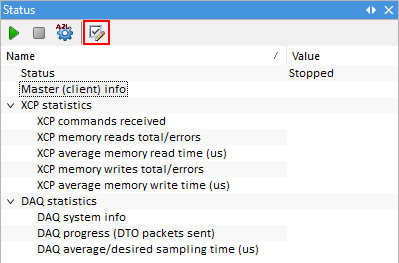 |
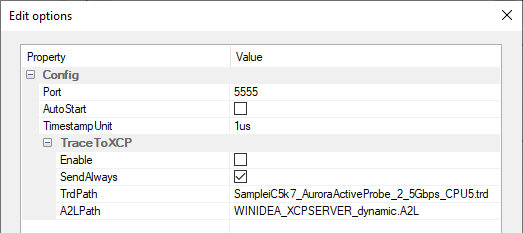 |
|
Configure XCP Master (i.e. CANoe). |
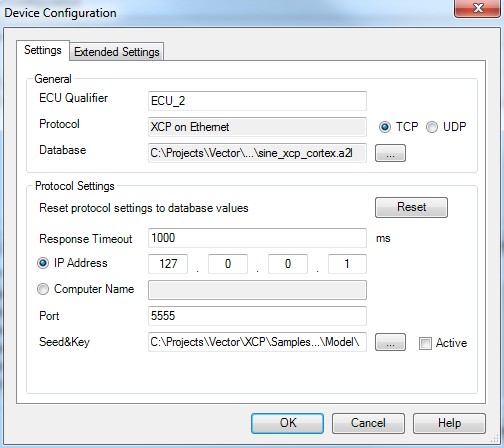 |


