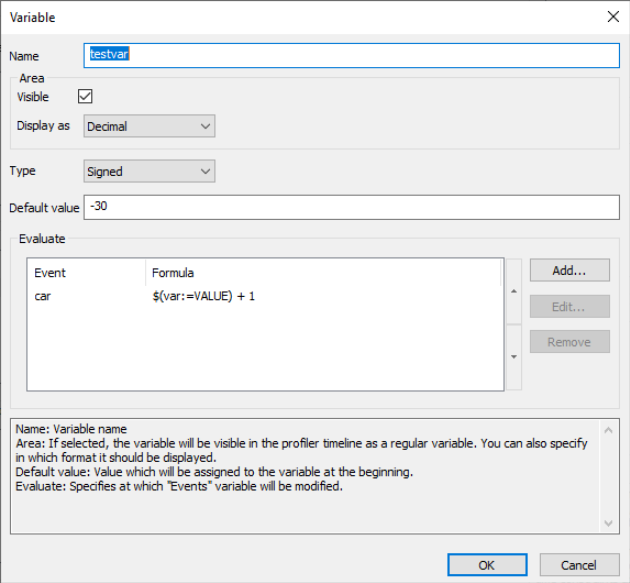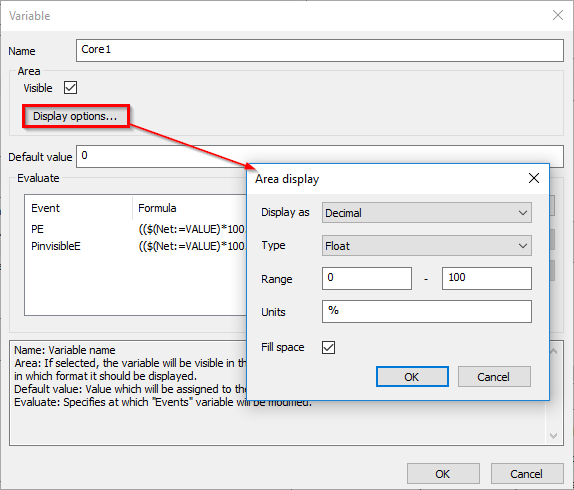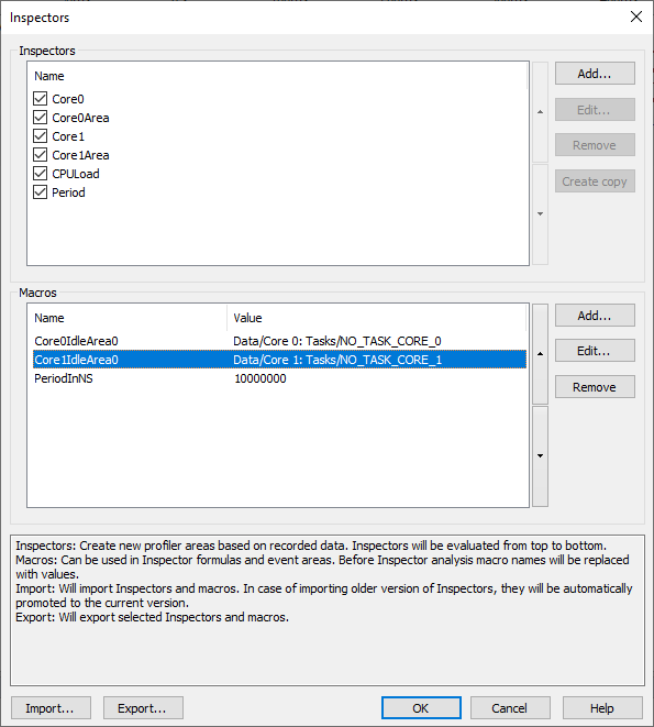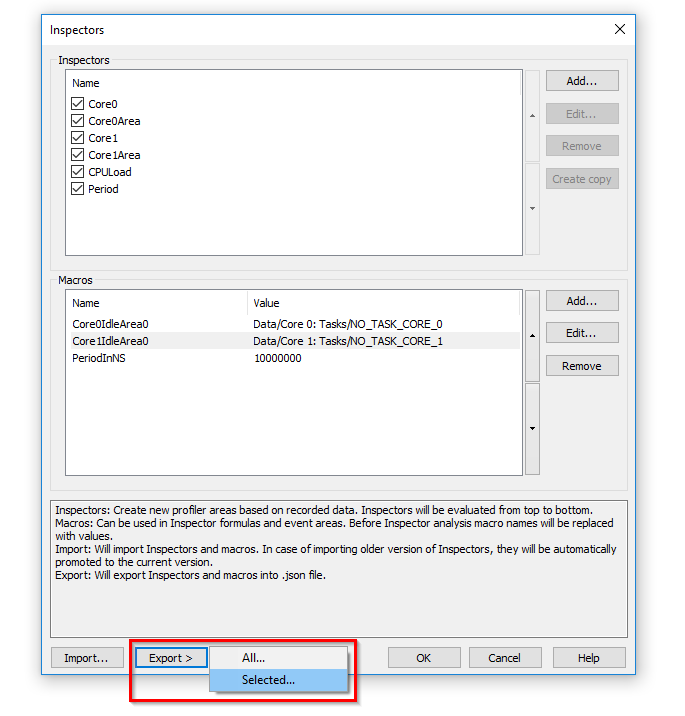9.17.124.0.93190 (15.8.2019)
Hotfix build release notes
Software
Editor
Added commands on context menu of document tab Save, Save As, Add to Templates.
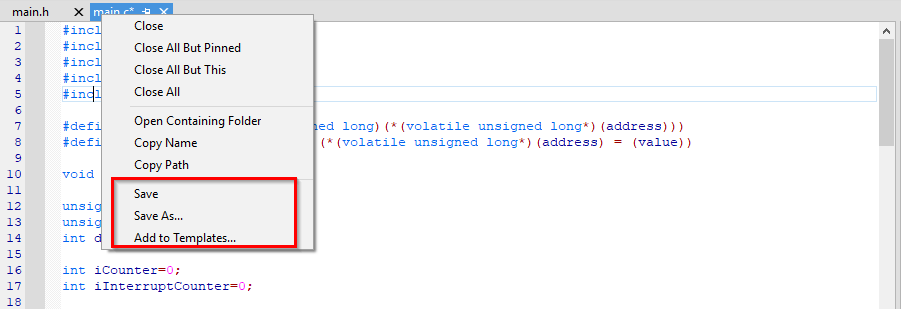
Profiler
Profiler data areas improvement:
1. Specify units to the regular variable.
2. Regular areas can be now displayed as "full".
Specify units and/or fill the regular areas:
1. Click on Analyzer Configuration/Profiler tab.
2. In Data Areas section choose Trace, double click on it or chose Edit.
3. In dialog Profiler Data Area choose Display options.
4. In dialog Area Display specify Units and check Fill space.
5. Re-analyze last session to display changes.
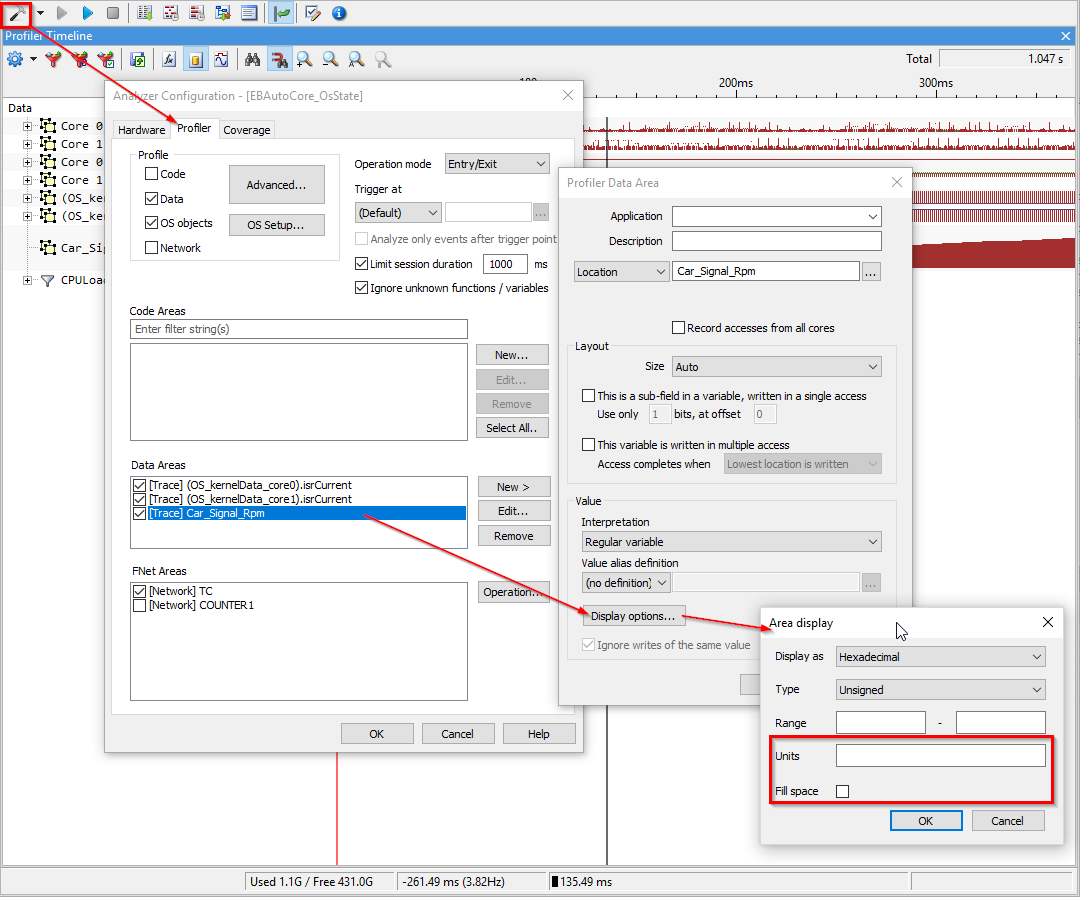
Before

Now
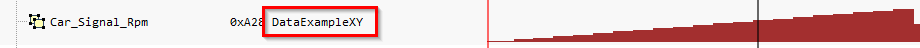
Inspectors
Inspector version has changed from 1.7 to 1.8. They will be automatically promoted to the newer version.
1. Added dialog Display options for Variables.
2. Added submenu, where users can select to export All or Selected.
Before |
Now |
|
|
|
|
CPU support
Cortex
1. ARM Cortex specified low power mode (entered by executing WFI() or WFE()) was declared as "HALTED" state. Now winIDEA shows "SLEEP" and memory access is available during this state. Core can be woke up by pressing STOP button.
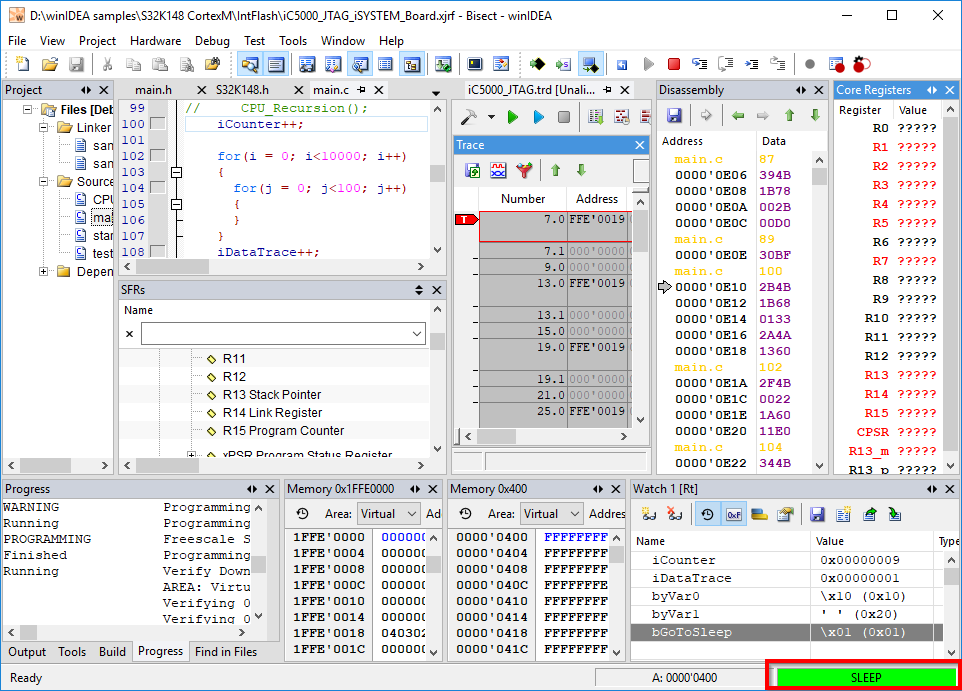
Cortex M-4
Added support for (debug support only):
•i.MX8MQ (4x Cortex-A53 core; 1x Cortex-M4 core)
•i.MX8MD (2x Cortex-A53 core; 1x Cortex-M4 core)
External support
(PCPU-307) MX25L51245GZ2I-10G QSPI i.MX7 A7