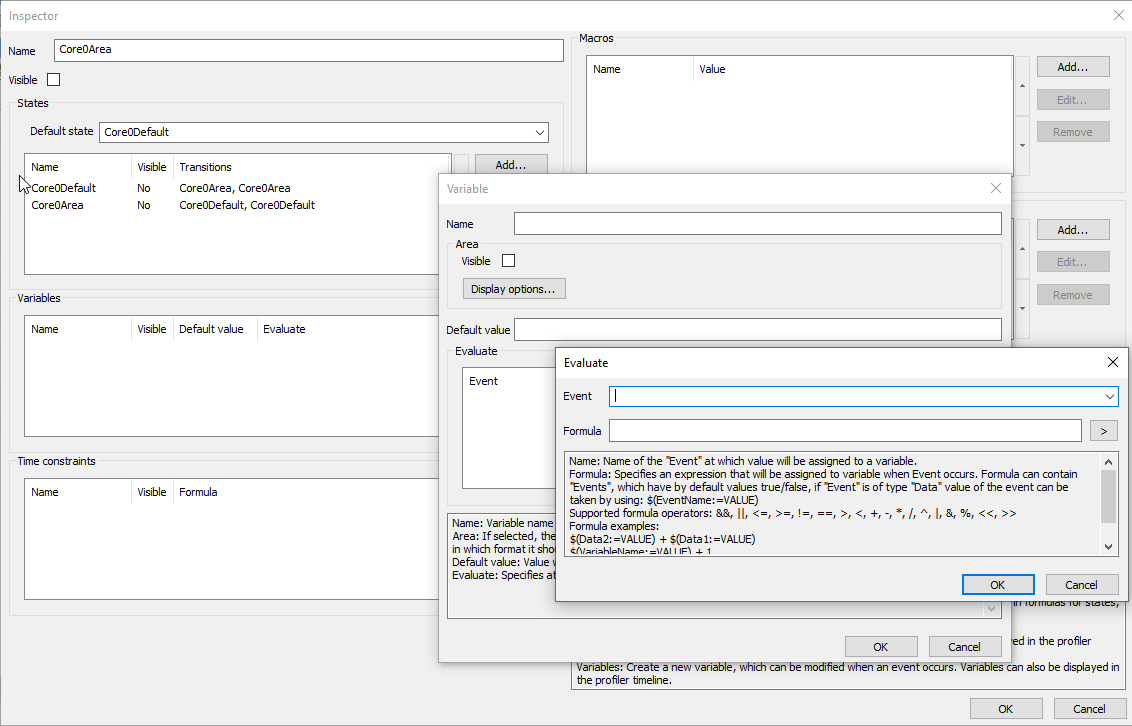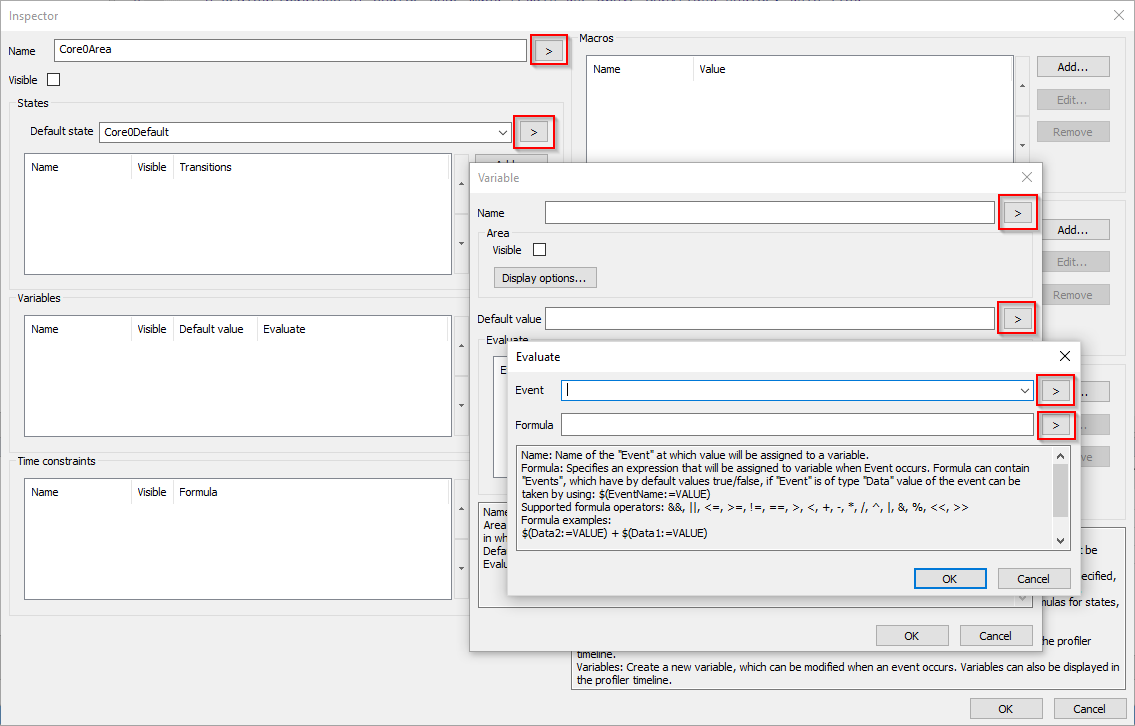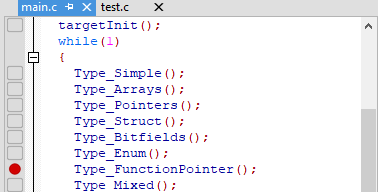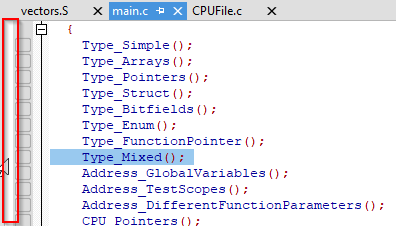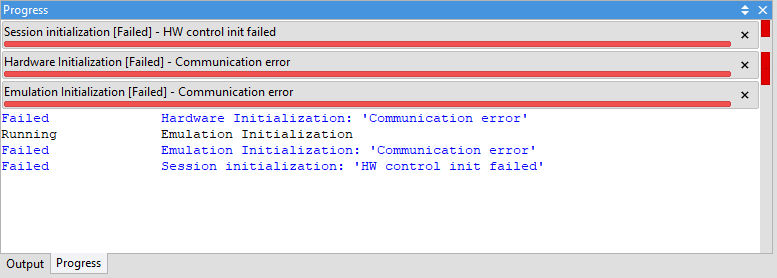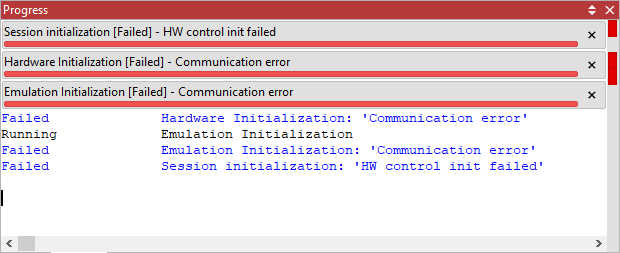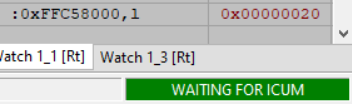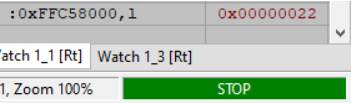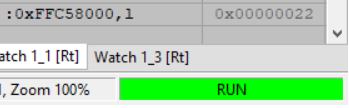9.17.128.0.94226 (15.9.2019)
Hotfix build release notes
Software
Analyzer
Inspectors updated to version 2.0.
Macros can now be used in most of the Edit/combo-box control.
Previous |
Current |
|
|
Editor
Added a margin to enable line selection if the line numbers are not shown.
Previous |
Current |
|
|
Output windows
Progress window title colors red when a task fails.
Previous |
Current |
|
|
Debug windows
Added commands Hide, Options, Auto-fit to Disassembly, Callstack and Core Registers windows.
CPU Support
Cortex
Added support for ST Telemaco3P.
TriCore
Added support for TC364DP.
Renesas RH850
Possible to run RH850 ICUM core from the primary PE1 winidea instance:
|
After Debug/Run Control/CPU Reset or Load Symbols Only the status in the primary winidea instance of the PE1 core the debug status is now changed to green WAITING STATUS, instead of violet as before. The status reflects the state of the device BOOTCTRL register. The value 0x20 means that only PE5/ICUM core will run. |
|
After pressing RUN the ICUM core starts executing its code where at some point it modifies the BOOTCTRL register and boots the PE core(s). Shortly after the write to the register, the SoC stops on its own. The PE1 debug status transitions to STOP state. The value 0x22 means that both PE1 and ICUM cores are now activated. This intermediate step is important also because it gives an opportunity to configure a debug hardware synchronization between the cores. |
|
By performing RUN command again, the SoC will now proceed to full execution of the software in both PE1 and ICUM. |