TriBoard TC3X7
This chapter describes detailed CPU settings for the following hardware:
Target |
Supported CPUs |
Board User's Manual |
|---|---|---|
TriBoard TC3X7 TH V2.0(1) TriBoard TC3X7 V2.0 |
TC357T, TC357TP TC367D, TC367DP TC377DP, TC377T, TC377TE, TC377TP, TC377TX TC387QP, TC387TP TC397QP, TC397X, TC397XE, TC397XE step Ax TC397XL step Ax, TC397XM, TC397XP, TC397XX, TC397XZ |
For more information regarding CPU or board visit MyICP.
Additional TLF38854 configuration
Extra configuration is required to be able to debug with step A and subsequent step devices.
|
Make sure the correct preset with the TLF38854 version is selected. |
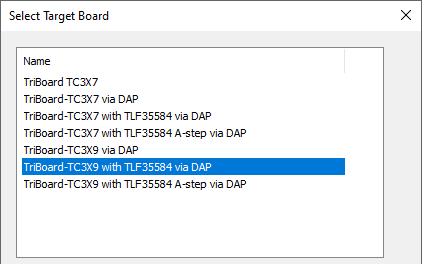
|
|
Turn off the Target Board power. |
|
Turn on the debugger. |
|
Reset the application. |
You should see CPU status SoC NO POWER in the lower right corner of winIDEA.
|
Turn on the Target Board power. |
You should see CPU status STOP in the lower right corner of winIDEA.
|
The TM signal is pulled low to GND with resistor R509 = 0R, however with schematic revision V1.02 and continuing through versions V2.xx) the TM signal is pulled high through R508 beginning. |




