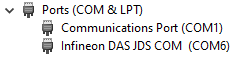Using Infineon DAP miniWiggler with winIDEA
To use the Infineon DAP miniWiggler in conjunction with winIDEA, the Infineon DAS Tool Interface needs to be installed.
|
Install DAS Tool Interface. |
Go to Infineon website www.infineon.com.
|
Connecting to the Infineon DAP miniWiggler. |
The Infineon DAP miniWiggler is connected via USB to the host PC running winIDEA development and test environment.
|
After installation make sure that the PC recognizes the miniWiggler. Open the Windows Device Manager, expand ports (COM & LPT) and verify that Infineon DAS is listed.
If miniWiggler is not listed, connect it to different PC USB port. |
|
Verify that Infineon DAP miniWiggler is selected via Hardware / Debugger Hardware / Hardware Type. |
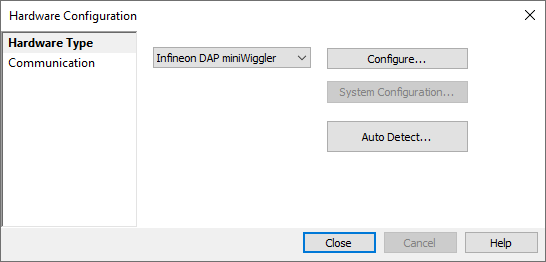
|