Hardware Setup and Configuration
|
For a detailed visual presentation of the hardware setup and configuration, refer to the Getting started tutorial. |
1. Make sure that the iC7max / iC5700 BlueBox is powered off.
2. Connect the FNet port of the iC7max / iC5700 to the FNet port of the CAN/LIN using the supplied FNet cable.
The winIDEA configuration and usage is described in winIDEA Help. Start with FNet Communication Network chapter to get familiar with the configuration options and usage.
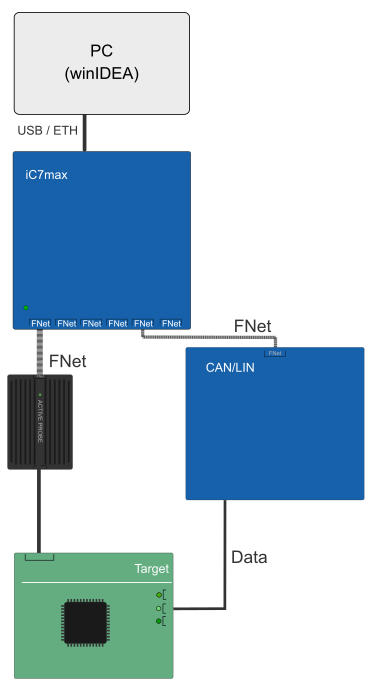
For further information about CAN/LIN configuration, go to winIDEA Help - FNet / Network description chapter.