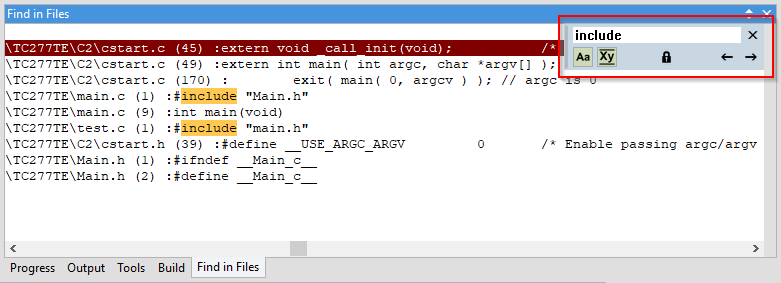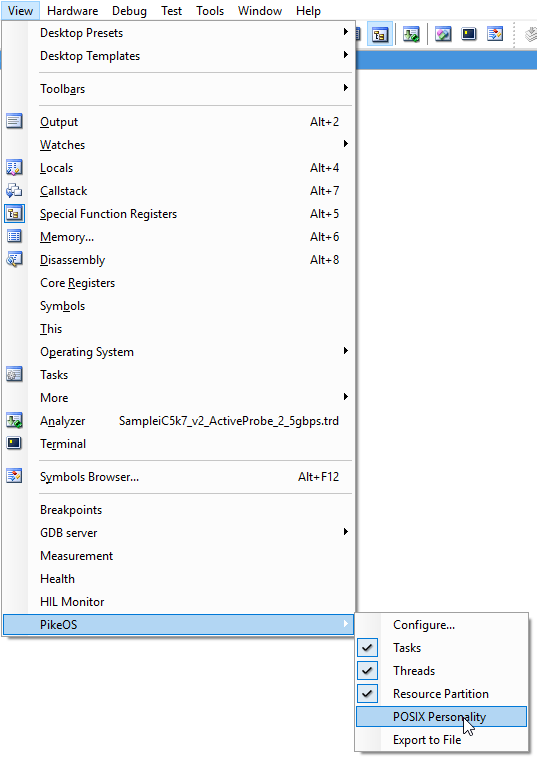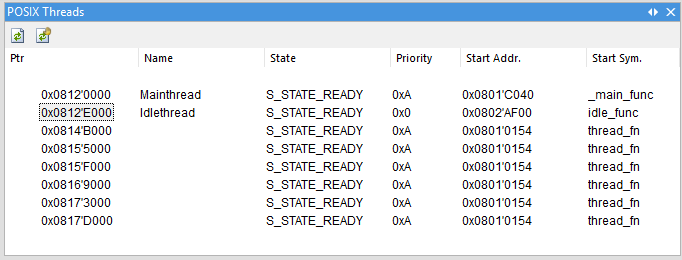9.17.121.0.92551 (27.7.2019)
Hotfix build release notes
Software
Editor
New features:
1. Auto-completion
2. Caret history
Auto-completion
It gives suggestions in a suggestion window next to the caret. Suggestions can be displayed manually via shortcut CTRL+Space. The auto-completion system uses a dictionary-based engine and a semantic-based engine.
Enabled by default. Disable by right-clicking in Editor Window / Options / Auto-completion tab.
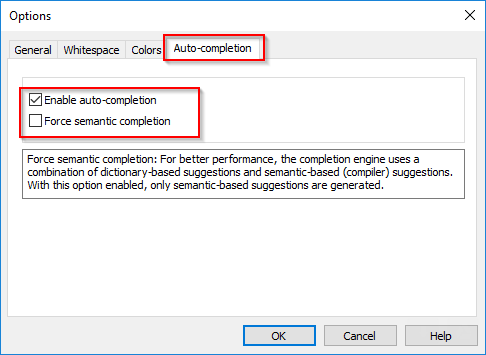
Caret history
Navigation back and forward to the last/next position of the caret.
Default shortcut ALT+ left/right arrow.
Change the shortcut in Tools / Customize / Keyboard tab Plugin:Editor & Command EditorCaretHistoryNext / Previous.
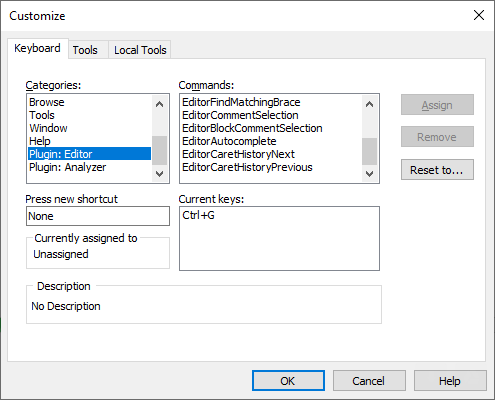
Download File
Added option to ELF download file to disable loading of variables with no address in .debug_info. If enabled (default) winIDEA will try to resolve variable location by querying symbol table (.symtab).
To disable go to Debug / Files for Download / Download Files tab / Edit button / Download File Options / Advanced.
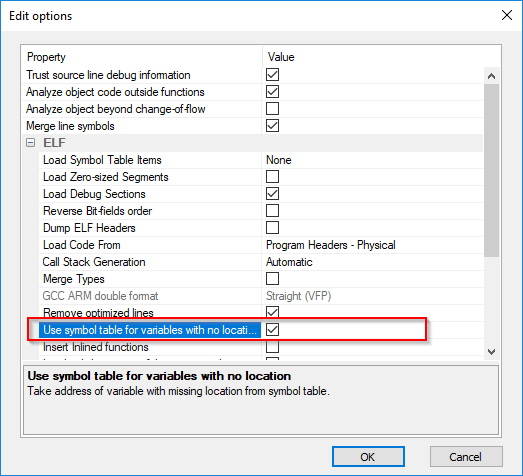
Output windows
Added Find Window in output windows (Progress, Output, Build, Tools, Script, Find in Files). The Find window can be resized by dragging the left border, search results are marked yellow.
|
Open the find window: CTRL+F Close the find window: ESC key Searching forward/backward: arrow button keys or F3/SHIFT+F3
Aa - Limit the search to Case Sensitive. Xy - Limit the search to Whole Words. Lock icon - Mark results of the last search. |
Analyzer
Cortex-M
Local and Global timestamps now configurable for Cortex M3, M4 and M7 devices in Manual Trigger Configuration dialog.
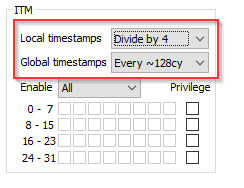
RTOS
PikeOS
Added POSIX Personality awareness named POSIX Threads window, which allows you to debug and view POSIX threads and their states, running within PikeOS task.
|
Open POSIX Threads Window:
1. View menu / PikeOS 2. Click POSIX Personality
Keep in mind: Plugin for PikeOS has to be loaded. |
|
Display of the POSIX Threads Window.
|
CPU support
Cortex
Added support for AWR1843 device (debug and ETB trace).