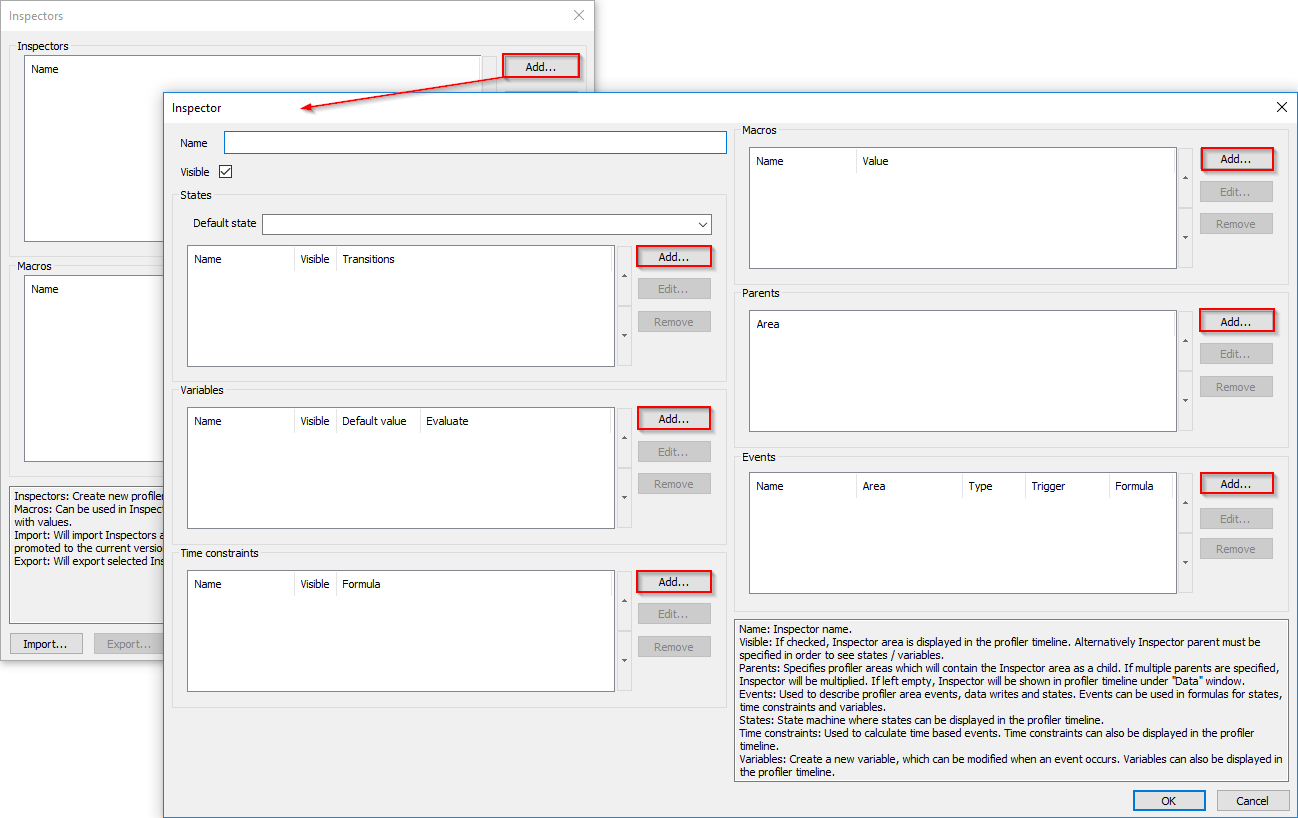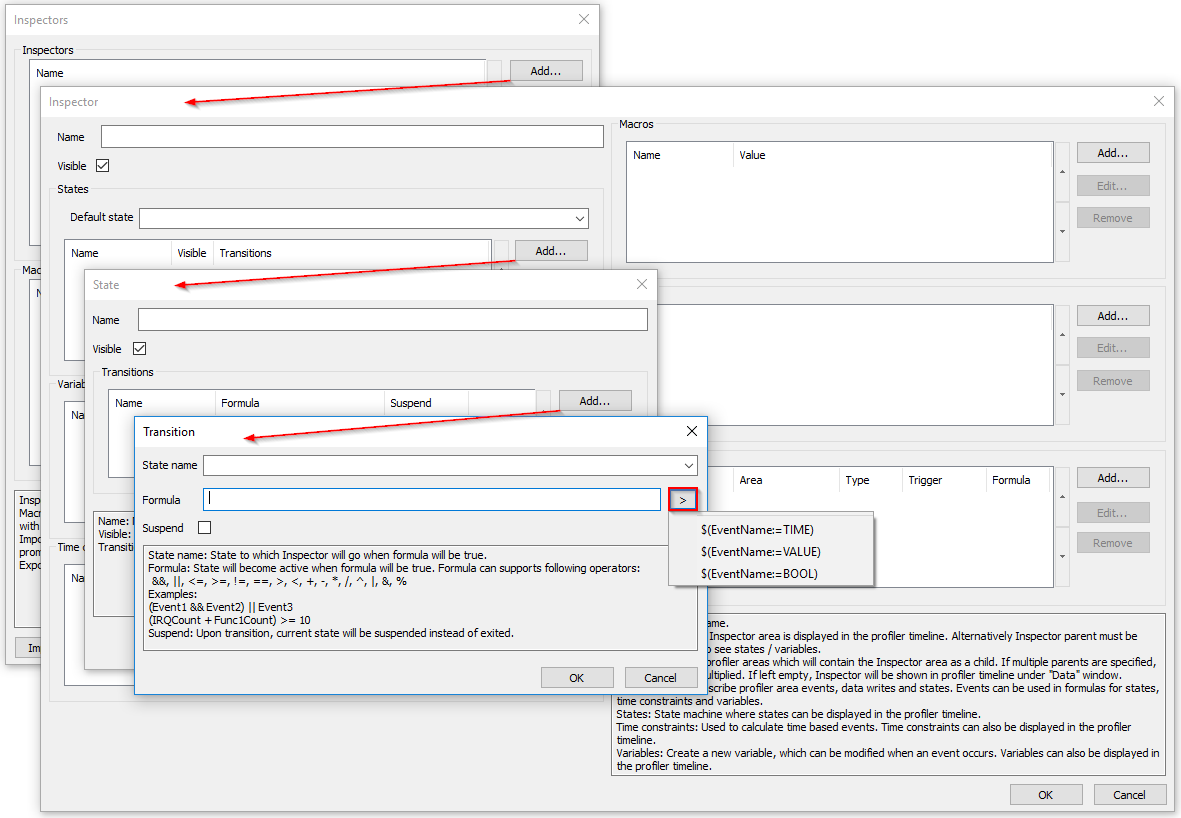9.17.122.0.92707 (1.8.2019)
Hotfix build release notes
Software
Analyzer
New features:
1. Inspector - added up and down buttons.
2. Added Macros functionality.
Inspector
To change order of items use up and down arrows.
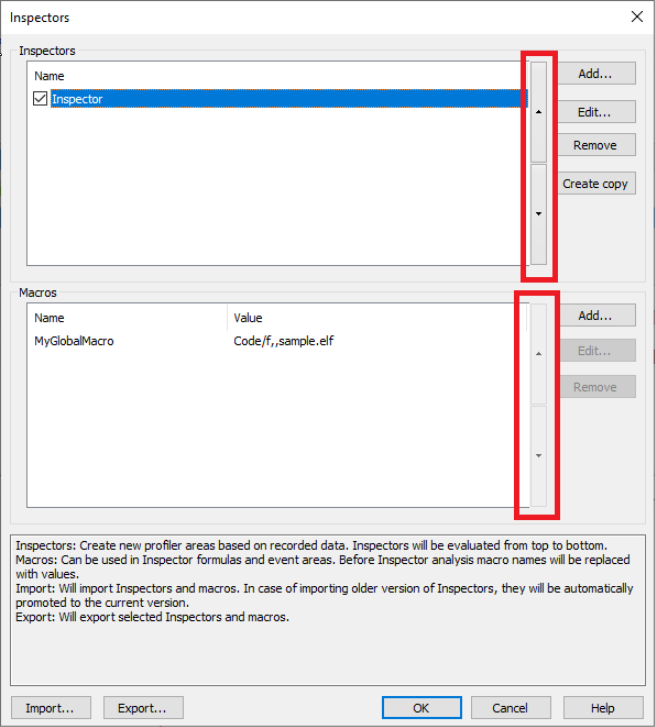
Imported inspectors and macros are checked for duplicates and prompts for action:
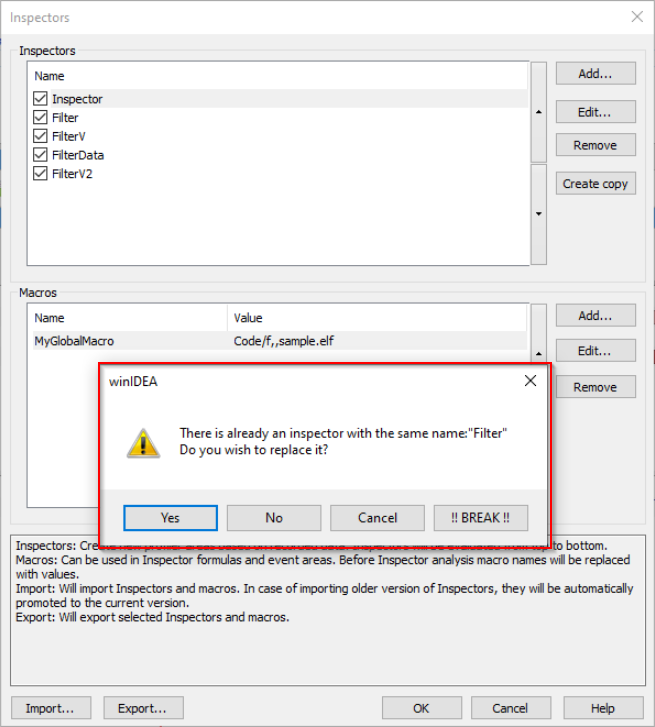
Macros
Specify a macro and reference it in Inspectors. Macros can be used in formulas and event area fields. Open Macros dialog with selecting Add button.
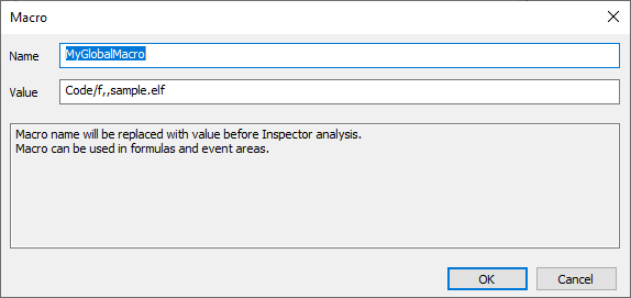
Types of Macros:
•Global - Common to all inspectors.
•Local - Valid only inside an inspector.
•Predefined
Global Macros configuration dialog - Select View menu / Analyzer / Inspector button in Profiler Timeline window / Add button.
Export Macros - Select macros and click Export. Macros are exported together with inspectors.
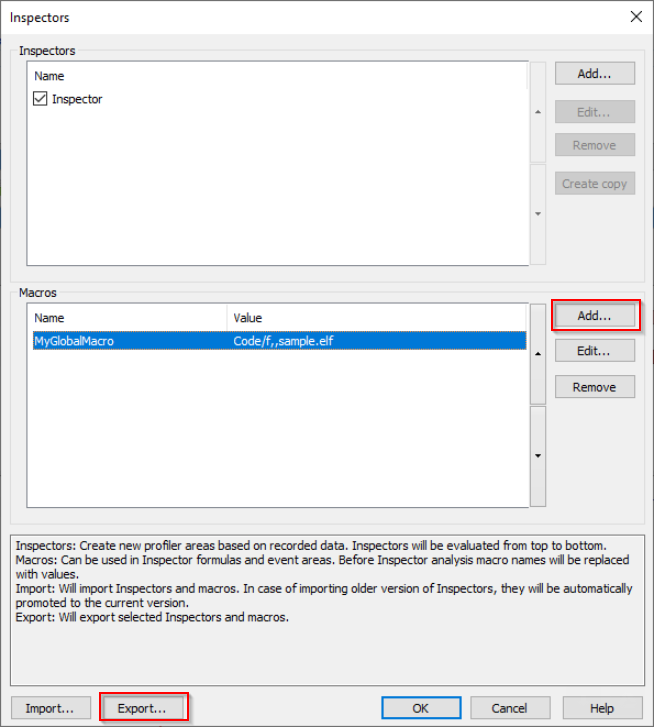
Local Macro configuration dialog - Select View menu / Analyzer / Inspector button in Profiler Timeline window / Add button / Add buttons.
Predefined Macros
Example:
Select View menu / Analyzer / Inspector button in Profiler Timeline window:
1. Add button in Inspector dialog
2. Select one the Add buttuns in Local Macros Inspector dialog.
3. Select Add button in State dialog.
4. Click on  to open list of Predefined Macros.
to open list of Predefined Macros.
CPU support
RH850
Added support for RH850/F1K (R7F701561).