Target Board Preset Configuration
This chapter explains how to automatically preset detailed CPU settings for the listed Target Boards:
Presetting CPU settings
|
Create a New Workspace. |
Start a new workspace via File / Workspace / New Workspace.
|
Select your Target Board. |
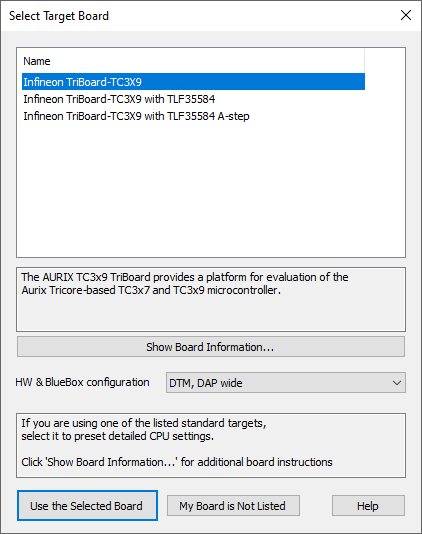 Show Board Information - Open winIDEA Help with additional help for the Target Board setup. Use the Selected Board - Automatically configure CPU settings for the selected Target Board. Note that by default winIDEA uses DAP connection for Infineon AURIX devices. My Board is Not Listed - Close the dialog and configure the options manually. |
|
Once your workspace is created, you can recall this dialog by clicking Hardware / Select target. |
|
If your Target Board is not supported in winIDEA IDE, please contact iSYSTEM Technical support. |

