Manual Trace Configuration
The Manual Trigger/Recorder configuration window reflects the trace configuration logic and therefore depends on the trace technology used. Please refer to separate chapters on the supported:
for more information.
|
Open the Analyzer. |
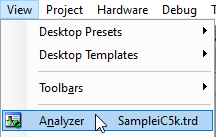
|
|
Create a New Configuration. |
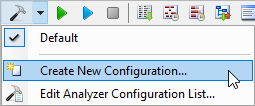 |
|
Configure the New Configuration and select Manual. |
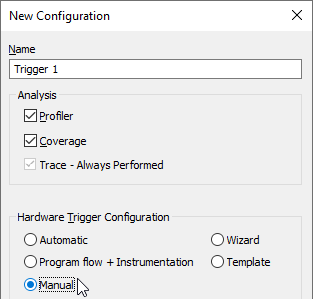
|
|
Add a relevant Application/Process via New button. |
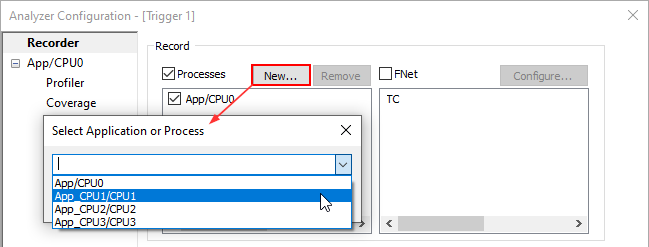 |
|
Configure specific trigger settings. |
Check Manual Trigger/Recorder configuration and press Configure.
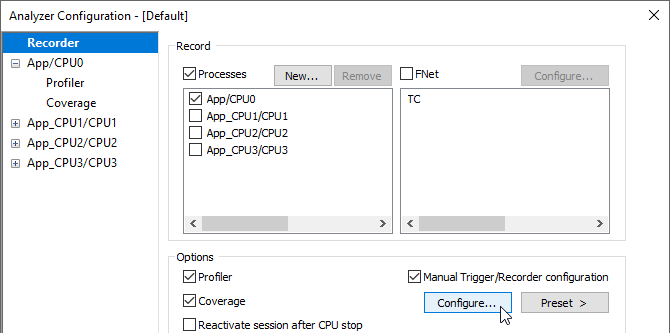
|
 |
When Manual Trigger / Recorder configuration is enabled you must correctly configure the trace logic yourself, otherwise it can happen that no trace data will be generated / recorded. |






