Memory Spaces
A Memory Space is assigned to a core or an SMP group. Within it, virtual (core) memory accesses are separated from other memory spaces by hardware logic. In each, one application is executing. If a core supports multiple protection levels, specify memory spaces for every protection level in which an application will be executing.
To configure Memory Spaces select Debug / Configure Session / SoC / Add or Edit button / Memory Spaces page.
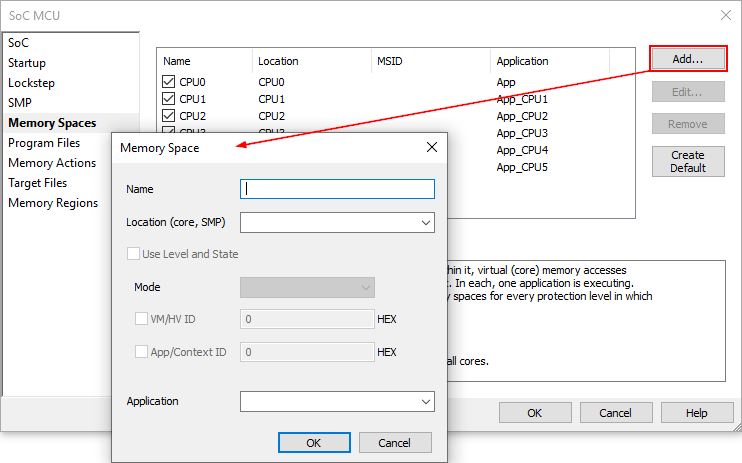 |
Create Default (recommended) - Add Memory Spaces for all cores.
Add - Add a Memory Spaces.
If you're not interested in certain cores, or don't have the Symbol file available, disable the respective Memory Space by unchecking it.
Memory Space dialog
Name - Give it a meaningful name.
Location (core, SMP) - Define the location.
Use Level and State - Enable if multiple processes will execute on this core. The following fields specify how the MMU is configured for this memory space.
Mode - Specifies the core state (Exception Level, secure/non-secure):
•VM/HV ID - Specifies the Virtual machine ID - typically written by hypervisor into the VMID register.
•APP/Context ID - Specifies the Process ID - typically written by an RTOS into CONTEXTID/PID register.
Application - Select the application that belongs to the Memory Space.