Find in Watches Window
Use CTRL+F and search through items in the window. A small additional overlaying view will pop up in the top right corner where the user can enter the desired search. If an item with the desired search string in its name is found the item will be selected and shown if out of view
Use keys:
•Enter or F3 - Cycle through the matching items,
•SHIFT - Cycle in reverse order
•ESC - Close the Find overlay (F3 and SHIFT+F3 can still be used to cycle through the matching items.)
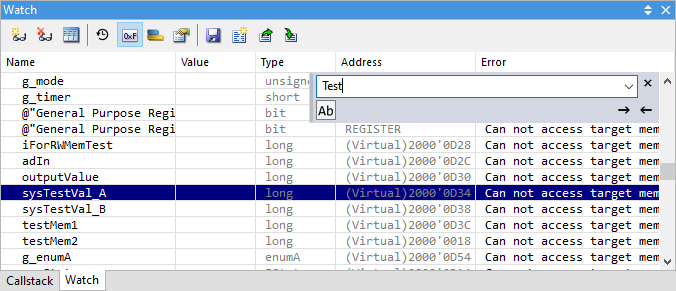 |
Icon |
Description |
|---|---|
|
Case Sensitive - Limit the search to Case Sensitive (ALT+C). |
|
Search forward - F3 or arrow button keys left and right. |
|
Search backward - SHIFT+F3 or arrow button keys left and right. |


