Auto-completion
Right-click within Editor Window and select Options / Auto-completion.
Auto-completion gives suggestions in a suggestion window while typing. Scrolling through the suggestions is possible with the arrow keys and accepting a suggestion with Enter key. Suggestions are shown when available and can be also manually displayed with keyboard shortcut (by default CTRL+Space). It is enabled by default.
The Auto-completion system uses a dictionary-based engine and semantic-based engine for generating suggestions.
•Dictionary-based engine - Searches in all currently open files, suggesting similar words from those files. It is available for all types of files and it has no language awareness.
•Semantic-based engine is language-aware. It is currently only available for C, C++ and Python. By default it is used only when necessary (e.g. when suggesting class members).
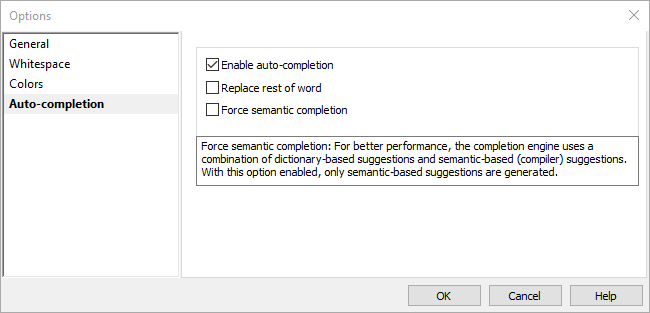
|
Enable auto-completion - Check to enable Auto-completion.
Replace rest of word - Check to automatically replace the word.
Force semantic completion - When enabled the dictionary-based engine is disabled and only semantic completion is used.
|
It gives more accurate results, but results in slower operation, meaning suggestion may not be available at all times. |
Icons in the Suggestion window
Icon |
Description |
|---|---|
Suggestion is dictionary-based. |
|
Suggestion is a class or a struct. |
|
Suggestion is a define or a macro. |
|
Suggestion is an enum. |
|
Suggestion is a keyword/reserved word (e.g. int, void, extern in C and C++). |
|
Suggestion is a function/method. |
|
Suggestion is a variable. |