Execution History
In this topic:
Introduction
Execution History plugin displays the contents of the CPU's internal FIFO, which is filled each time the program flow changes. It shows addresses (and source locations if possible) of last 8 change-of-flow instructions. Execution History plugin is supported only on older cores (typically found in MPC55xx SoCs).
Select View / [SoC.COREn] PowePC / Execution History to load the plugin window.
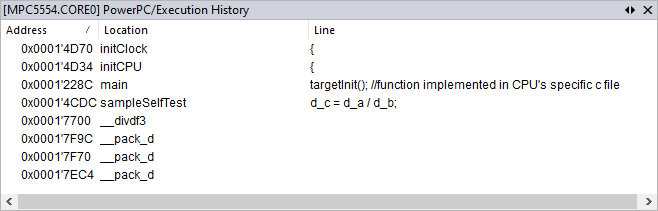 |
Columns information
Column |
Description |
|---|---|
Address |
Displays the address, where the execution was resumed |
Location |
Displays the name of the function, in which the instruction was executed |
Line |
Displays the source line of the executed instruction |
|
To display or hide columns, right-click on a column header and select what you want to see. |
Context menu
Right-click in the plugin window to open the context menu.
Copy Python access snippet - Copy SDK code snippet to extract the content from the plugin window.
Auto Fit - Arrange all the columns to fit in the plugin window.
Options - Set colors and fonts.
Help - Open winIDEA Help.