Cache Configuration
In this topic:
Introduction
Cache Configuration is a core plugin and it displays an enhanced view of the L1 Cache Control and Status Register (L1CSR0) and L1 Cache Configuration Register (L1CFG0). Displayed information corresponds to the register bit fields. It is supported on all PowerPC cores.
Select View / [SoC.COREn] PowePC / Cache Configuration to load the plugin window and view the cache configuration. Information is displayed when a debug connection is established.
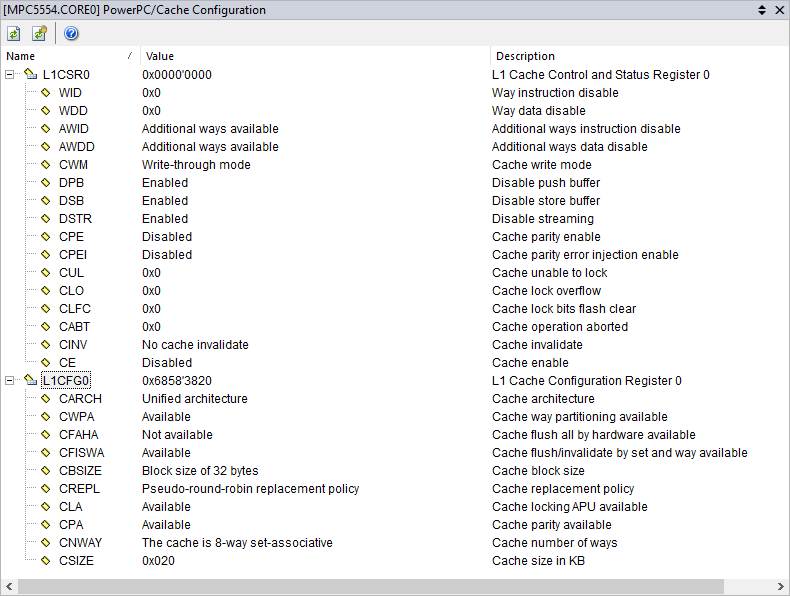 |
Toolbar
Icon |
Description |
|---|---|
 |
Enable automatic update which is indicated by a [Rt] in the plugin title |
|
Refresh the window |
|
Go to winIDEA Help |
Context menu
Right-click in the plugin window to open the context menu.
Copy Python access snippet - Copy SDK code snippet to extract the content from the plugin window.
Auto Fit - Arrange all the columns to fit in the plugin window.
Options - Set colors and fonts.
Help - Open winIDEA Help.
|
To display or hide columns, right-click on a column header and select what you want to see. |

