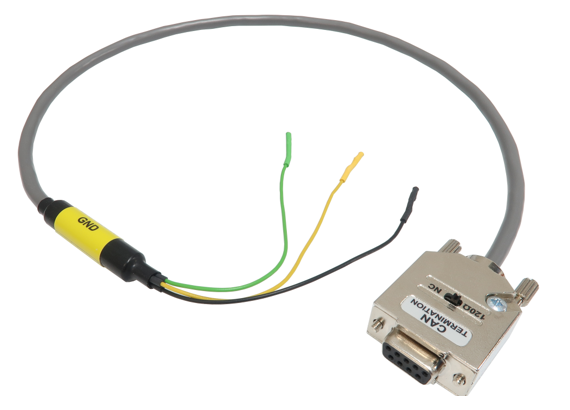Cables & Adapters
The following cables and adapters are available for CAN/LIN:
•CAN cable banana jacks & pin wires
•LIN cable banana jacks & pin wires
CAN cable DB9
|
The IC57040-CAN-DB9 is used to connect the CAN/LIN to an existing CAN network through the DB9 connector. 120 Ohm termination is selected with the switch located on one of the DB9 connectors. The cable length is 1m.
|
The DB9 connector with the termination switch must be connected to the CAN/LIN Accessory (CAN1 or CAN2). |
The pinout of the target side DB9 connector is as follows:
DB9 pin |
Signal |
|---|---|
1 |
NC |
2 |
CAN_L |
3 |
CAN_GND |
4 |
NC |
5 |
SHIELD |
6 |
NC |
7 |
CAN_H |
8 |
NC |
9 |
NC |
SHIELD |
GND |
CAN cable banana jacks & pin wires
|
The DB9 connector with the termination switch must be connected to the CAN/LIN Accessory (CAN1 or CAN2). |
CAN cable banana jack
|
The IC57040-CAN-JACK is used to connect the CAN/LIN Accessory to an existing CAN network through the banana jacks. The 120 Ohm termination impedance is selected using the switch located on the cable DB9 connector. Cable length is 0.65m.
Cable and pin color |
Signal |
|---|---|
BLACK |
CAN_GND |
YELLOW |
CAN_H |
GREEN |
CAN_L |
CAN cable pin wires
|
The IC57040-CAN-PIN is used to connect the CAN/LIN Accessory to an existing CAN network to the pins typically found on a 2.54mm pitch header (0.63mm square pins). The 120 Ohm termination impedance is selected using the switch located on the cable DB9 connector. Cable length is 0.65m.
Cable and pin color |
Signal |
|---|---|
BLACK |
CAN |
YELLOW |
CAN_H |
GREEN |
CAN_L |
CAN BUS T Adapter
|
The IC57040-CAN-T is used to connect the CAN/LIN Accessory to a CAN bus by splitting the existing bus connection – position F on the diagram below. The existing CAN bus connection is split using the IC57040-CAN-T allowing the CAN/LIN Accessory to connect to it using an IC57040-CAN-DB9 cable (no termination required).

LIN cable banana jacks & pin wires
LIN cable banana jacks
|
The IC57040-LIN-JACK cable is used to connect the CAN/LIN Accessory to an existing LIN network via banana jack connectors. The cable length is 0.65m. The cable connects to the LIN1 or LIN2 connector.
LIN cable pin wires
|
The IC57040-LIN-PIN cable is used to connect the CAN/LIN to an existing LIN network to the pins typically found on a 2.54mm pitch header (0.63mm square pins). The cable length is 0.65m. The cable connects to the LIN1 or LIN2.
Cable and pin color |
Signal |
|---|---|
RED |
VBAT |
BLACK |
GND |
YELLOW |
LIN |