Parents
With Parents it is possible to specify where the Inspector areas are shown.
By default, if Parents field is left empty, Inspectors are shown under the Data window. Alternatively, a Parent area can be provided to define where the Inspector is shown. It is possible to specify multiple parents and a wildcard “[]” can be used to show an Inspector under all areas of a certain area. For example, a parent “Data/Tasks[]” would mean that the Inspector is shown under all task areas.
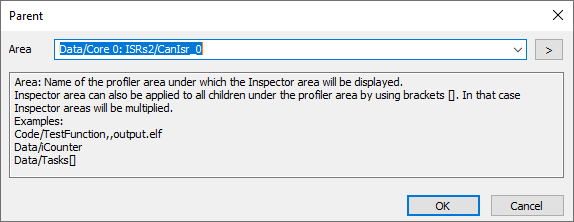
|
Area - Name of the Profiler area under which the Inspector area will be displayed.
Inspector area can also be applied to all children under the Profiler area by using brackets []. In that case Inspector areas will be multiplied.
More explanation is available in the dialog.