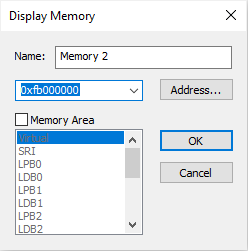Opening Memory window
Multiple Memory Windows can be opened to view different regions of the memory space.
|
Select View / Debug / Memory. |
|
Select the address you wish to inspect. |
Optionally select the memory area through which you wish to inspect it. Most common memory areas are:
•Virtual (as the CPU sees it)
•Physical (as seen on the bus)
The availability of the memory area depends on the CPU architecture.