Saving memory contents
A region of memory can be saved to a binary disk file by selecting the Save command from the Memory window's Context menu.
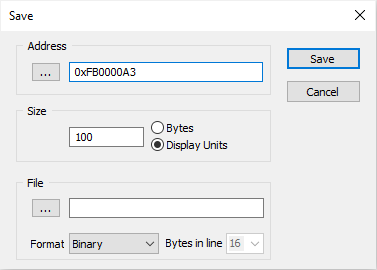
|
Address - Determines the address from which the memory will be saved.
Size - Determines how many bytes or current display units will be saved. If you specify the size in hexadecimal format, make sure the 'Hexadecimal' option is checked.
File - Determines the file to which the memory will be saved.
Format - Defines the format in which the file will be saved. Note that winIDEA always uses Extended Linear Address Record to save Intel Hex.
|
While saving to Motorola and HEX file formats only valid memory contents will be saved. Some FLASH devices produce random state when the regions are erased. Such regions are considered not valid. When saving to binary format, whole content will be saved regardless. |
