Searching for SFRs
SFR Window allows to search SFR in three different ways.
Find command
Select Find from the context menu by right-clicking in within SFR Window or press CTRL+F to search for the SFR either by name or address.
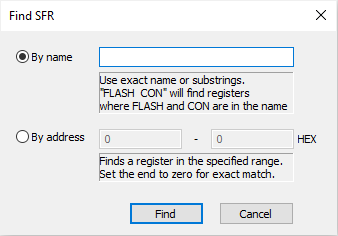
|
Using filters
Alternatively you can use filters to quickly look for the SFR you are looking for. Select Show Filter from the context menu (if it is not already visible) and enter the name of the SFR/sub-SFR you are looking for. When filtering SFRs and a SFR matches the criteria all its bit fields are also shown.
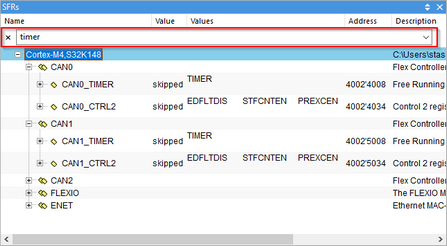
|
Custom SFR Window
Searching for SFRs can be time consuming, so you can create a custom SFR window and populate it only with the SFRs you are interested in.