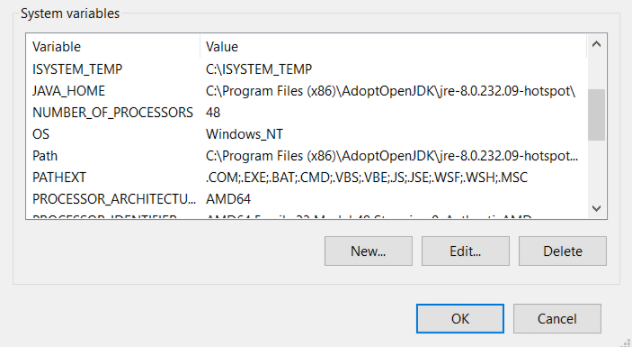Microsoft Windows
winIDEA is by default available as a download link from the iSYSTEM Download page.
|
Download the latest winIDEA build from www.isystem.com. |
|
Run the installer with administrator privileges. |
|
Silent installation is possible by using the following command line switches: <winIDEA_instal_package>.exe /q APPDIR=<install directory>. For example: winIDEA9_21_0.exe /q APPDIR=c:\apps\winIDEA |
|
(optional) Download the appropriate isystem.connect SDK and run the installer. |
Application Programming Interfaces (APIs) are not included in the installation and must be installed separately if needed.
|
Configure workspace. |
•Create New Workspace and/or automatically preset detailed CPU settings for various Target Boards
•Use winIDEA Example Workspace as a reference for your own configurations to get started with a new project as quickly as possible