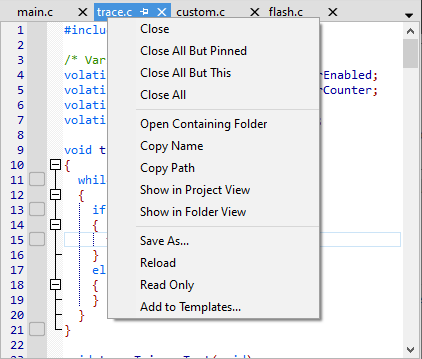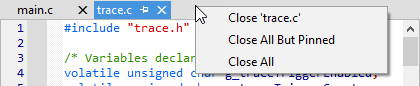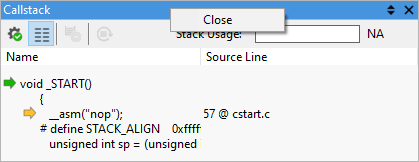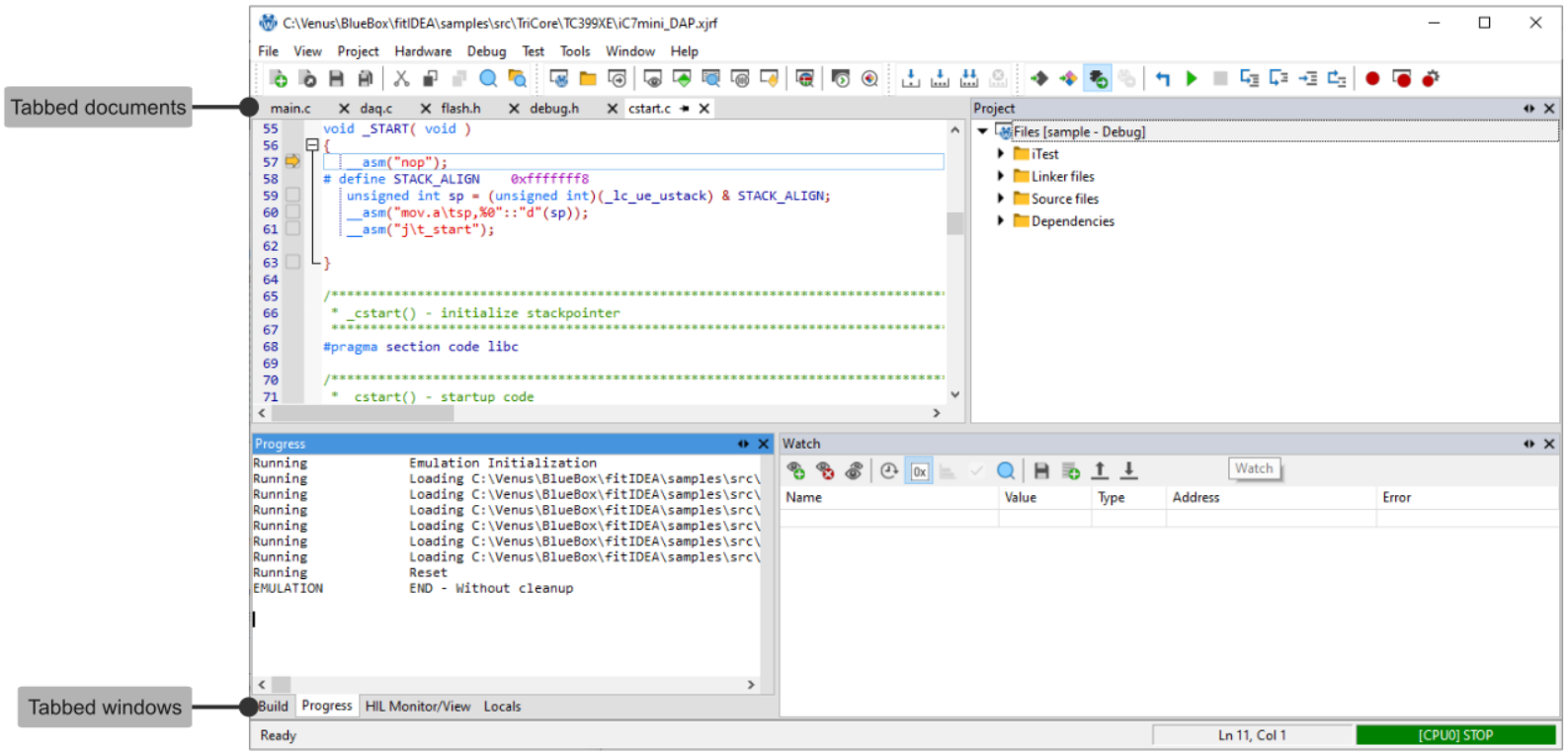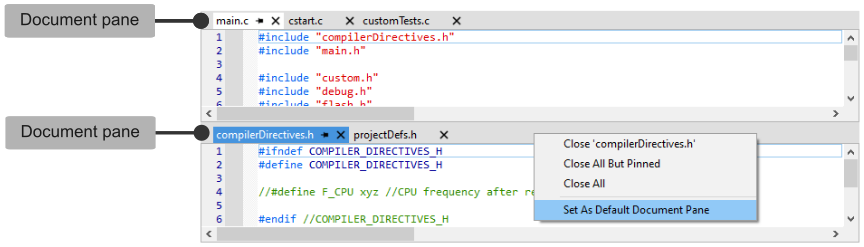Windows, panes, and context menus
In this topic:
You can open multiple contents at the same time, organized into windows and panes. Likewise, multiple contents can be opened within an individual window/pane simultaneously; they are organized by tabs.
Tabbed panes
Documents are always tabbed in the top of document panes. Windows have a title bar on top, where the name of the window appears. Windows can also be tabbed inside of window panes. When tabbed, the tabs appear in the bottom of the window pane.
Document panes
winIDEA can display multiple document panes, but only one is the primary or Default Document Pane. winIDEA allows you to set a Default Document Pane.
Newly opened documents are automatically placed in the Default Document Pane. (e.g. with File | Open or when a breakpoint is hit and the source code is shown).
In the document pane which you want to set as the default, right-click in the empty space of the tab bar and choose Set As Default Document Pane in the context menu. When closing the last document in a non-default document pane, it will be closed to free up space, while the default pane will remain for the future use.
Context menus
Right-clicking on the:
•window title bar
•window tabs or
•empty space of the tab bar
opens a context menu with different actions.